Looking to jazz up your Zoom meetings and social gatherings? Cocktails for a Zoom happy hour? Donuts for a breakfast meeting? We have turned art created by Larkin Square’s Leslie Zemsky into virtual backgrounds that may be used on Zoom.
Click on the images below of Larkinville themed virtual backgrounds which you may then download. You may also find the images here in a dropbox folder.
The images work well with the ZOOM app on an iOS Iphone or Ipad, save the images to your photos. Below are instructions for how to set up a virtual background on an iOS device. Additional information may be found here for how to set up virtual backgrounds on a variety of other devices.
1. Download the Zoom app for iOS to your iPhone or iPad.
2. Open the app, sign in and join a meeting.
3. Tap the three dots at one of the corners to open the “more” menu.
4. Select “Virtual Background”.
5. Choose the plus sign and select a new Zoom background from your photos.

Virtual Swan Street Diner https://larkinsquare.com/app/uploads/2020/05/diner-virtual-background.jpg.zip 
Virtual Hydraulic Hearth Cocktails https://larkinsquare.com/app/uploads/2020/05/Hydrualic-Hearth-cocktails-virtual-background.jpg.zip 
Virtual donuts https://larkinsquare.com/app/uploads/2020/05/donut-virtual-background.jpg.zip 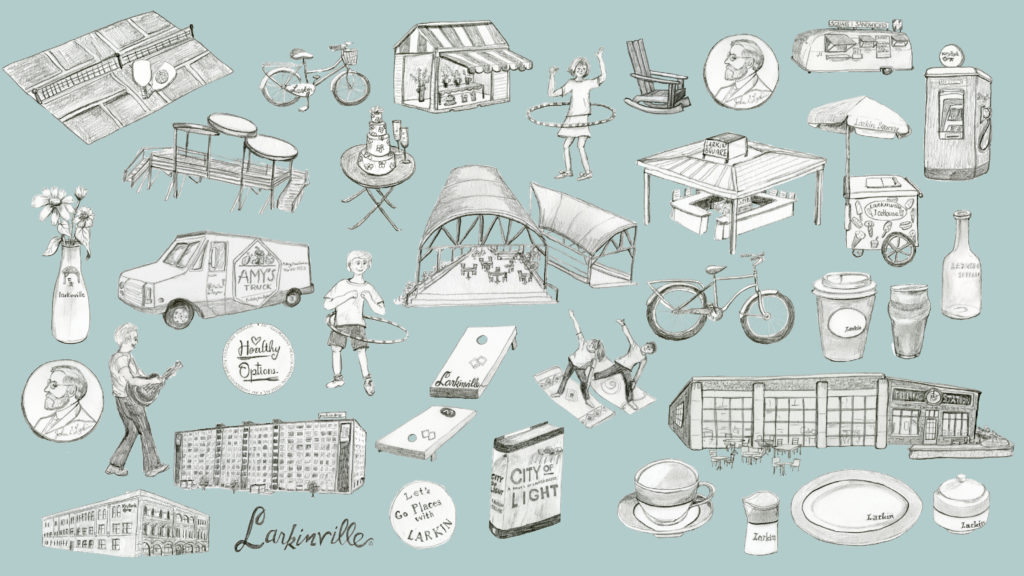
Virtual Larkinvlle https://larkinsquare.com/app/uploads/2020/05/larkinville-virtual-background.jpg.zip 
Virtual Made in Larkinville https://larkinsquare.com/app/uploads/2020/05/made-in-Larkinville-zoom.jpg.zip
